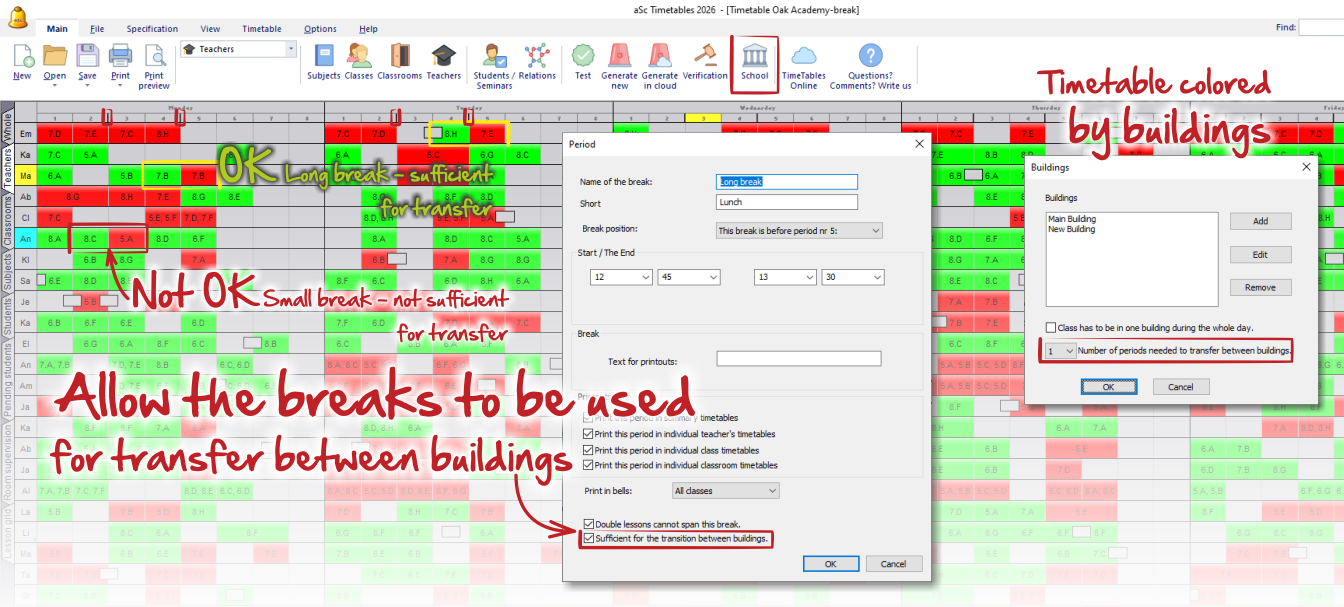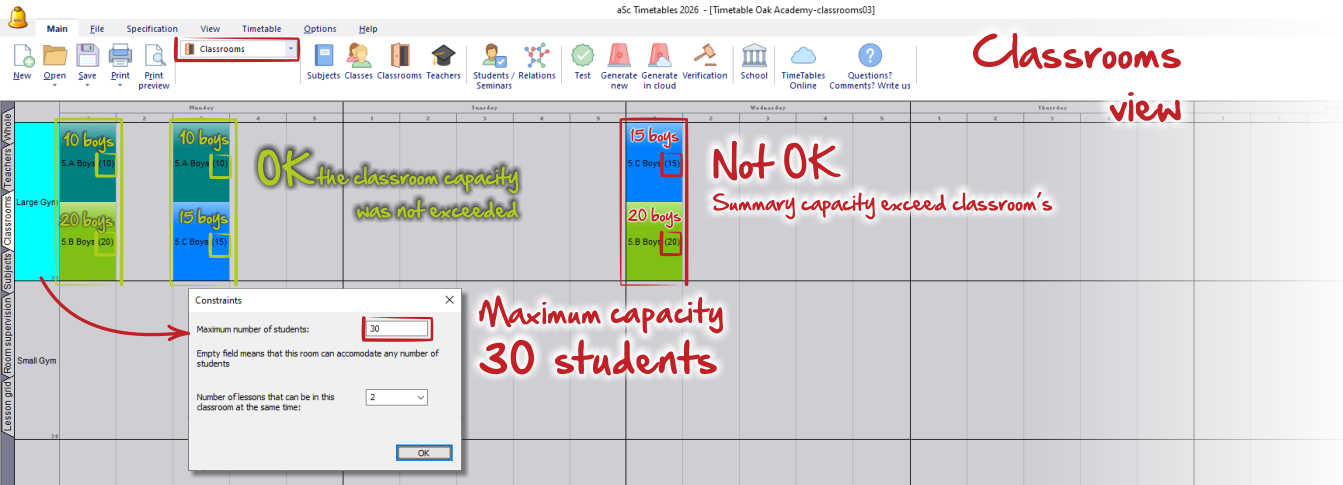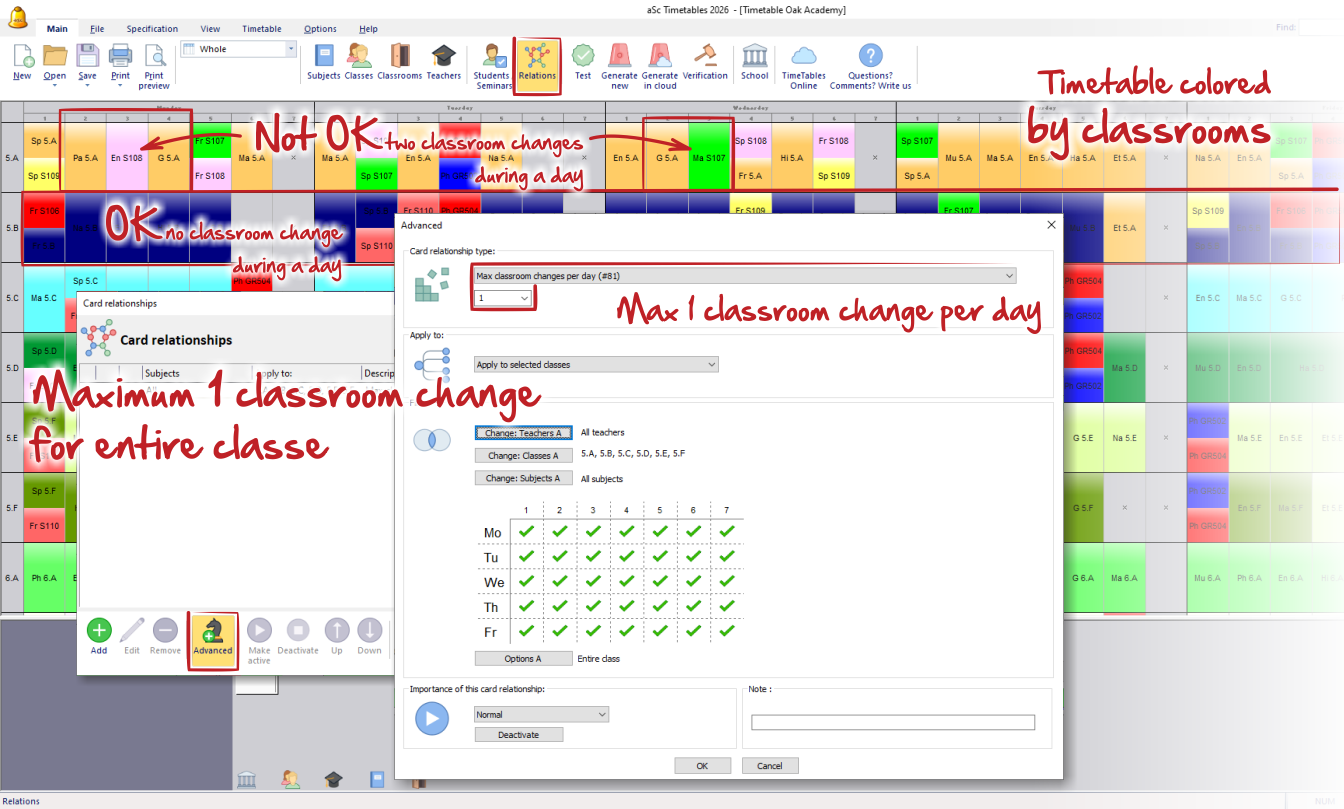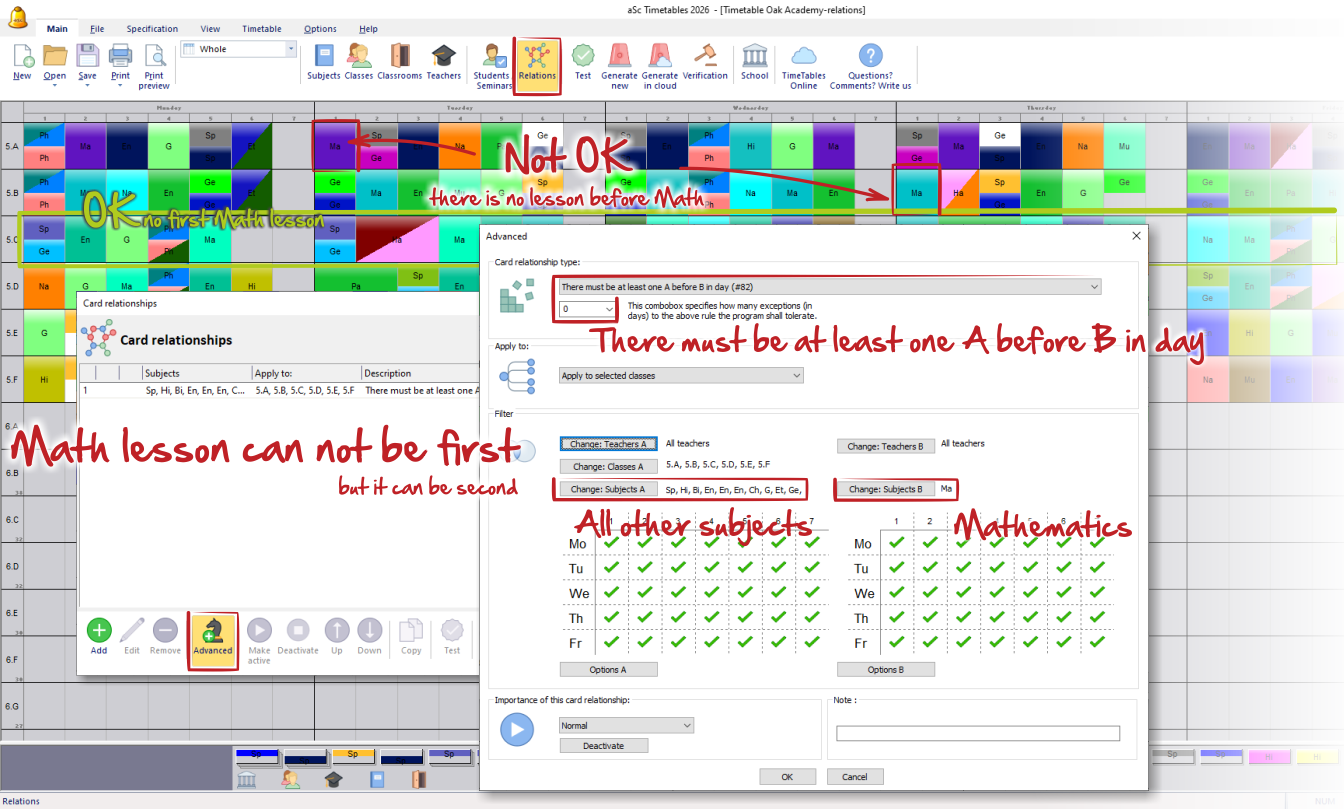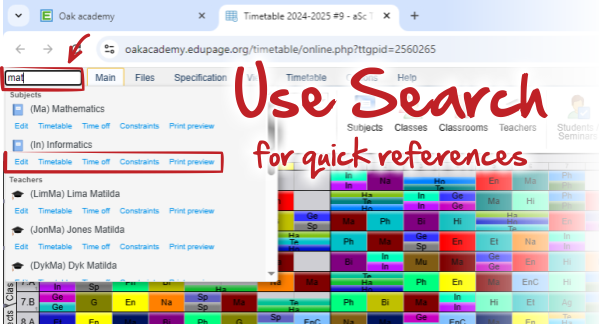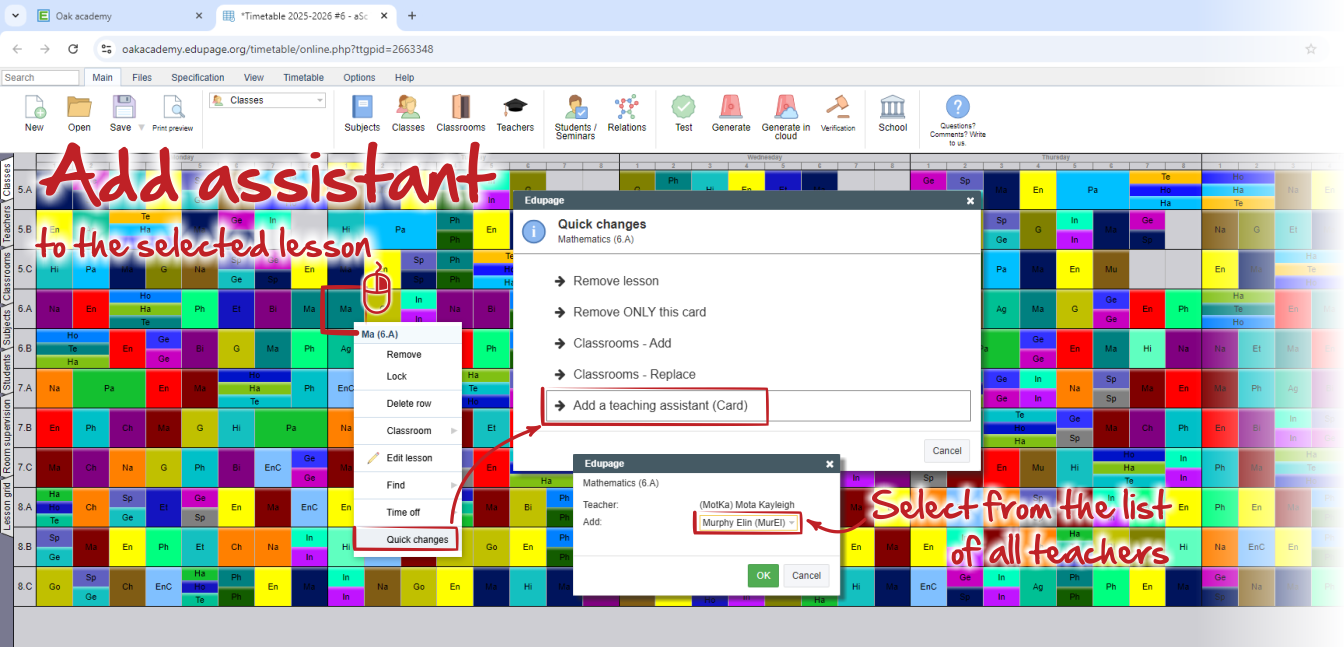What’s new in ASC Timetables version 2026
What's new in aSc TimeTables 2026
Breaks can be used for transfers between buildings.
The aSc TimeTables generator can ensure that teachers have enough time to move between classrooms. If the classrooms are located in different buildings, it was previously possible to specify that a full period was needed for the teacher to transfer between them. In the latest version, you can now instruct the software that longer breaks are sufficient for transfers, while shorter ones do not provide enough time.
Enhanced classroom capacity counting
If you allow multiple lessons to be scheduled in the same classroom, the software now checks if the capacity is enough to host all the scheduled lessons. This is useful for example when using a single gym for multiple grades, it can accommodate boys from 5A+5B or 5A+5C but not 5B+5C as this last one would be too many kids for that room. Another scenario is exam schedule.
New card relationship - Max classroom changes per day (#81)
This setting is useful if you want to optimize classroom usage for classes or teachers throughout the day, as it can reduce the total number of room transfers. As a result, it helps minimize hallway crowding caused by students moving between lessons.
New card relationship - There must be at least one A before B in a day (#82)
You can use this setting for example when you don't want certain lessons to be scheduled as the first period of the day (though they can appear as the second or later, but not necessarily as the last). This may be useful if you prefer students not to start the day with a difficult subject, or if the lesson requires some preparation time for both the teacher and the students.
There must be at least one B after A in a day (#83)
A similar setting card relationship, but it works in the opposite way — it ensures that a lesson cannot be scheduled as the last period of the day (there must be at least one lesson following it).
Search box
A search box has been added to the upper-left corner. By typing into it, you can quickly find and edit any item in the timetable.
Support for adding assistants' lessons
If you have assistant teachers who are not permanently assigned to specific lessons, but are instead added based on the actual timetable, you can now manage them more easily.
You can add an assistant to an existing timetable by simply right-clicking on a selected card and choosing "Quick options" from the context menu. Assistants can be removed the same way — either from a single lesson, from all their lessons, or even all assistants from all lessons of a particular subject.
This makes it easy to assign assistants at the beginning of the school year or reassign them every few weeks. There's no need to change the lesson definitions — just add or remove assistants directly on the cards where needed.

 Slovenčina
Slovenčina  Deutsch
Deutsch  España
España  Francais
Francais  Polish
Polish  Russian
Russian  Čeština
Čeština  Greek
Greek  Lithuania
Lithuania  Romanian
Romanian  Arabic
Arabic  Português
Português  Indonesian
Indonesian  Croatian
Croatian  Serbia
Serbia  Farsi
Farsi  Hebrew
Hebrew  Mongolian
Mongolian  Bulgarian
Bulgarian  Georgia
Georgia  Azerbaijani
Azerbaijani  Thai
Thai  Turkish
Turkish  Magyar
Magyar