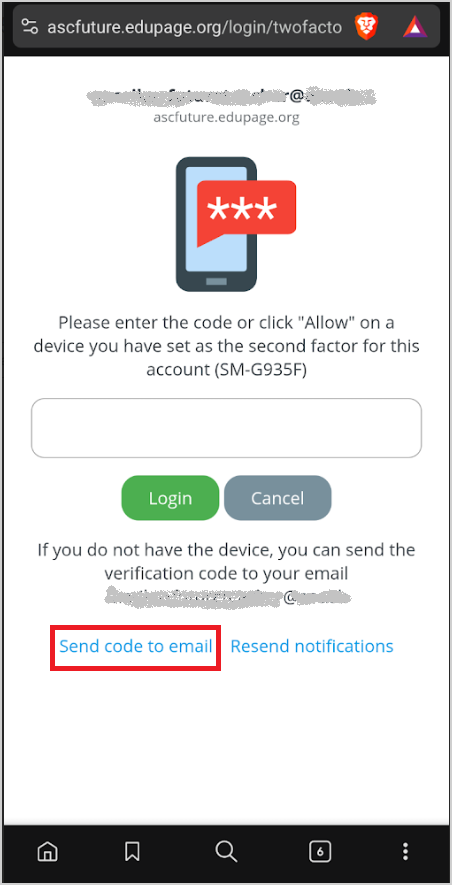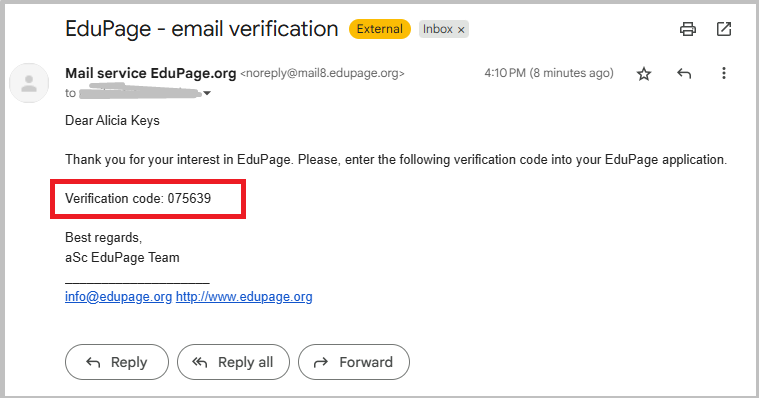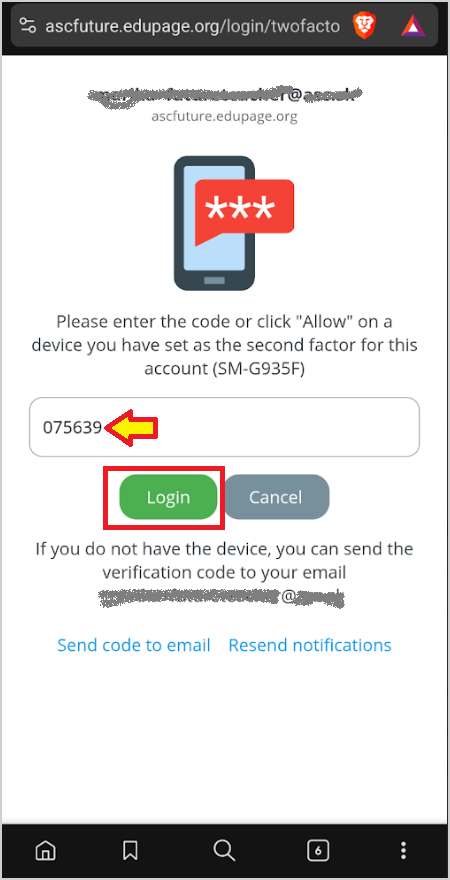I want to log in, but I don’t have the phone with me that has 2FA enabled.
two-factor authentication, 2FA, Data security, Login, Sign-in, Password
If you don’t have your mobile phone with you when logging in on another device and therefore can’t confirm your verification, you can use the option to verify via an email sent to your email address.
On the login screen, click the link Send code to email:
The system will send a message with a verification code to your email address.
Enter the code in EduPage and log in.
More articles: Two-factor authentication

 Slovenčina
Slovenčina  Deutsch
Deutsch  España
España  Francais
Francais  Polish
Polish  Russian
Russian  Čeština
Čeština  Greek
Greek  Lithuania
Lithuania  Romanian
Romanian  Arabic
Arabic  Português
Português  Indonesian
Indonesian  Croatian
Croatian  Serbia
Serbia  Farsi
Farsi  Hebrew
Hebrew  Mongolian
Mongolian  Bulgarian
Bulgarian  Georgia
Georgia  Azerbaijani
Azerbaijani  Thai
Thai  Turkish
Turkish  Magyar
Magyar