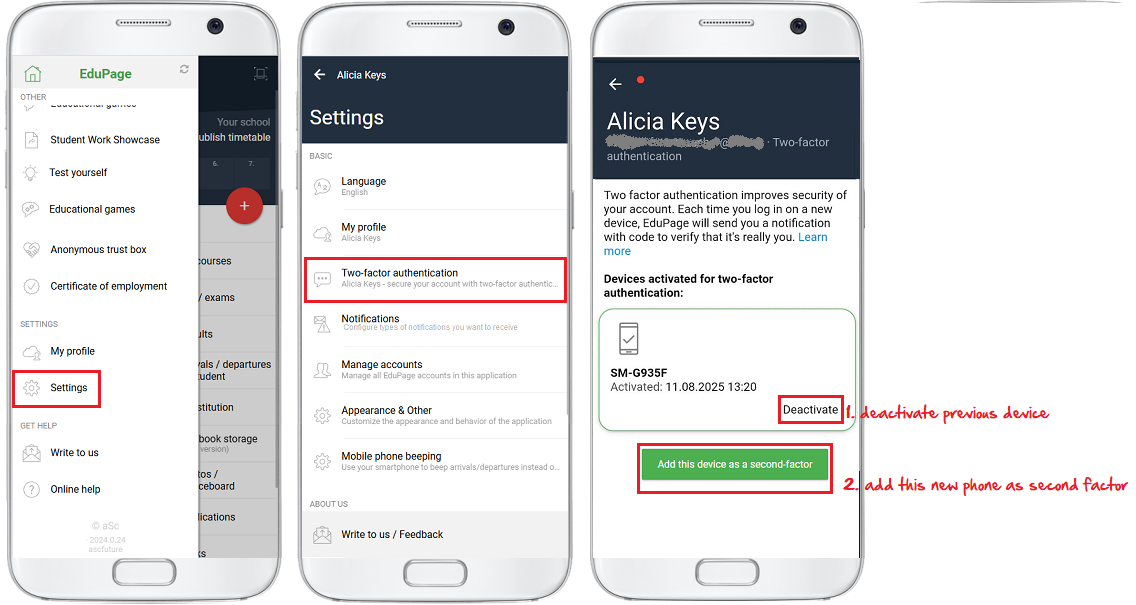I have a new phone. How can I transfer my two-factor authentication to it?
two-factor authentication, 2FA, Data security
On your new device, install the EduPage mobile app and add your account.
Note: When logging in, you will be prompted to enter the security code. You can use the option Send code to email : I want to log in, but I don’t have the phone with me that has 2FA enabled.
After logging in on your new phone, go to Settings / Two-factor authentication in the left-hand menu.
In the list of activated devices, find your previous device (old phone). Click Deactivate, then Add this device as the second factor.
Done. Your new phone is now your two-factor authentication device.
More articles: Two-factor authentication

 Slovenčina
Slovenčina  Deutsch
Deutsch  España
España  Francais
Francais  Polish
Polish  Russian
Russian  Čeština
Čeština  Greek
Greek  Lithuania
Lithuania  Romanian
Romanian  Arabic
Arabic  Português
Português  Indonesian
Indonesian  Croatian
Croatian  Serbia
Serbia  Farsi
Farsi  Hebrew
Hebrew  Mongolian
Mongolian  Bulgarian
Bulgarian  Georgia
Georgia  Azerbaijani
Azerbaijani  Thai
Thai  Turkish
Turkish  Magyar
Magyar